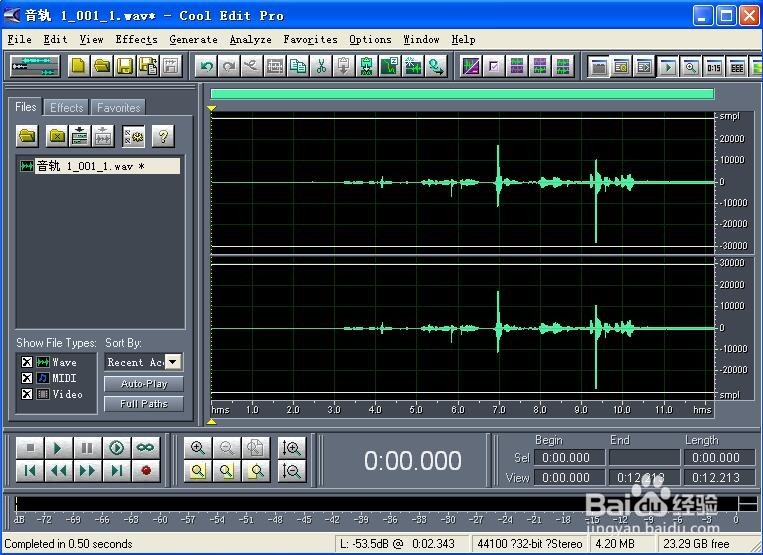1、打开cool edit pro软件,进入它的主界面;

2、点File菜单下的open,打开需要编辑的音乐;

3、将这段要编辑的声音加入到cool edit pro中;

4、在菜单栏中找到并点击Favorites;

5、在打开的下拉菜单中点Fade in;

6、开始添加这种效果;

7、处理完毕,这段声音中就有了Fade in 这种淡入的声音特效。
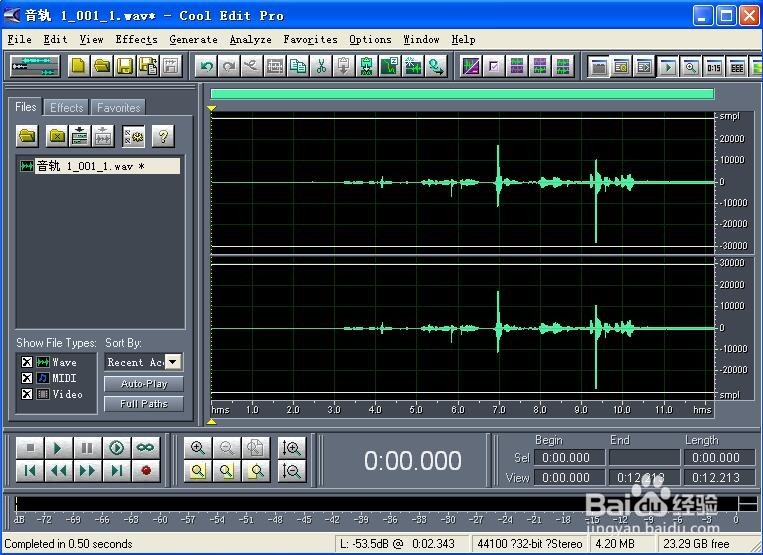
1、打开cool edit pro软件,进入它的主界面;

2、点File菜单下的open,打开需要编辑的音乐;

3、将这段要编辑的声音加入到cool edit pro中;

4、在菜单栏中找到并点击Favorites;

5、在打开的下拉菜单中点Fade in;

6、开始添加这种效果;

7、处理完毕,这段声音中就有了Fade in 这种淡入的声音特效。