1、Click Sent Items in Outlook
在邮件中点击已发送邮件

2、Double click the message you want to recall
双击打开需要撤回的邮件
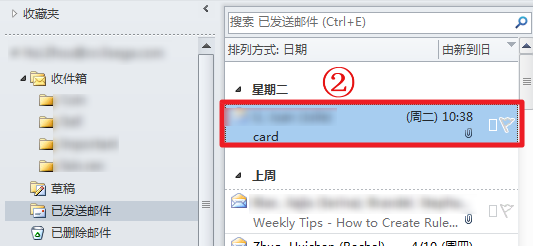
3、Outlook 2007: Select Other Actions,and click Recall this message…
Outlook 2007: 选择“其他操作”,点击“撤回该邮件”
Outlook 2010: Select Actions, and , andclic Recall this message…
Outlook 2010: 选择“操作”,点击“撤回该邮件”


4、Select “Delete unread copies of this message” and “Tell me if recall succeeds or fails foreach recipient”. Click OK.
选择“该邮件的未读副本”以及“告诉我对每个收件人的撤回操作是成功还是失败”,点击确定。

5、If succeed, you will receive a message like below.
如果成功,你将收到下图所示的邮件。
