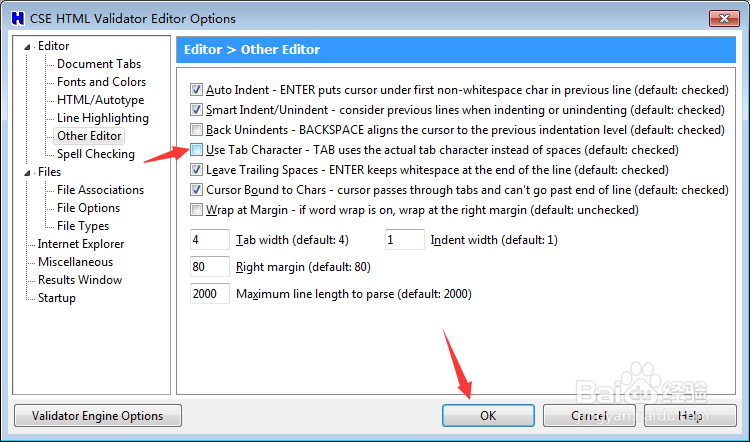1、点击菜单中options菜单
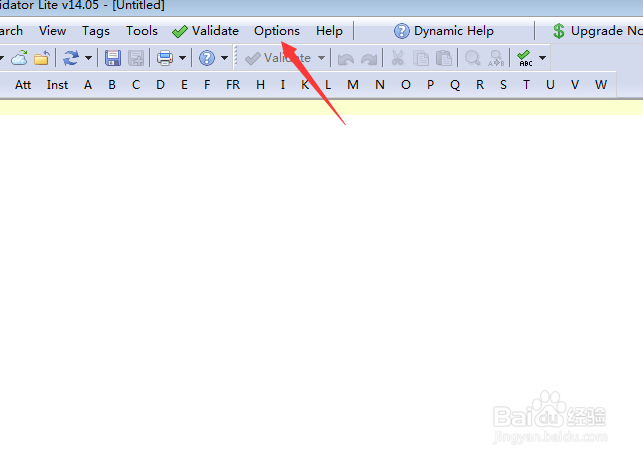
2、弹出了下拉菜单选择为editor options选项
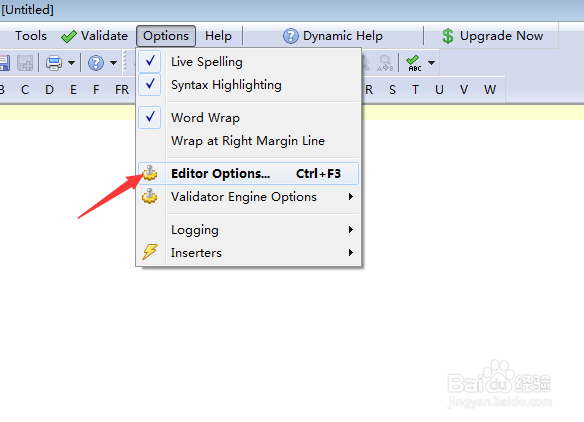
3、点击左侧中other editor选项

4、去掉use tab character tab uses the actual tab character instead of spaces选项勾选

5、去掉use tab character tab uses the actual tab character instead of spaces选项勾选之后,点击ok
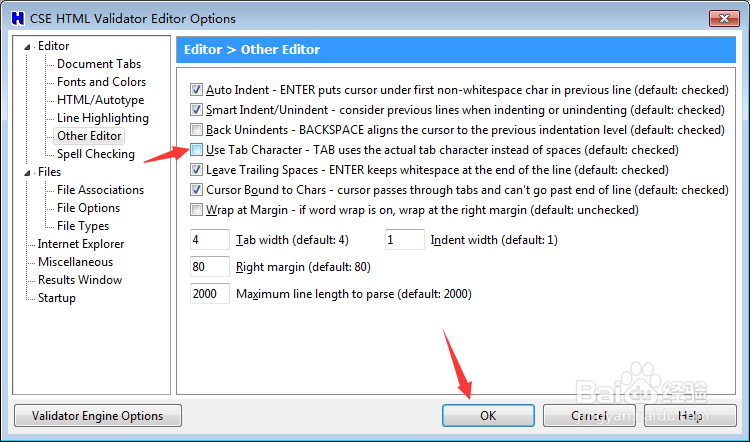
1、点击菜单中options菜单
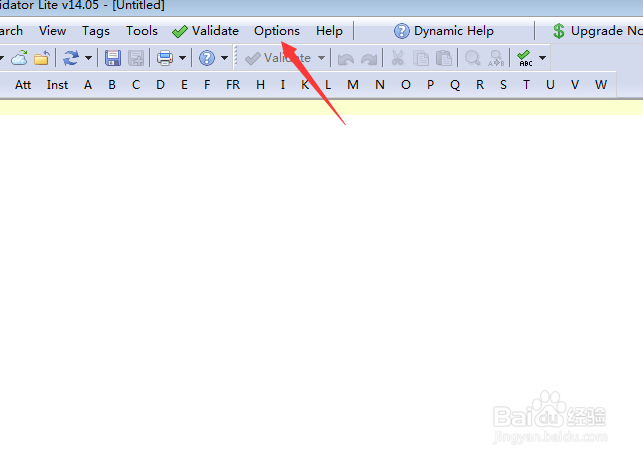
2、弹出了下拉菜单选择为editor options选项
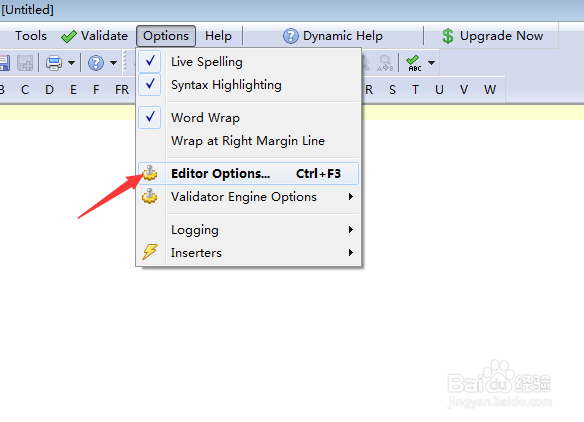
3、点击左侧中other editor选项

4、去掉use tab character tab uses the actual tab character instead of spaces选项勾选

5、去掉use tab character tab uses the actual tab character instead of spaces选项勾选之后,点击ok