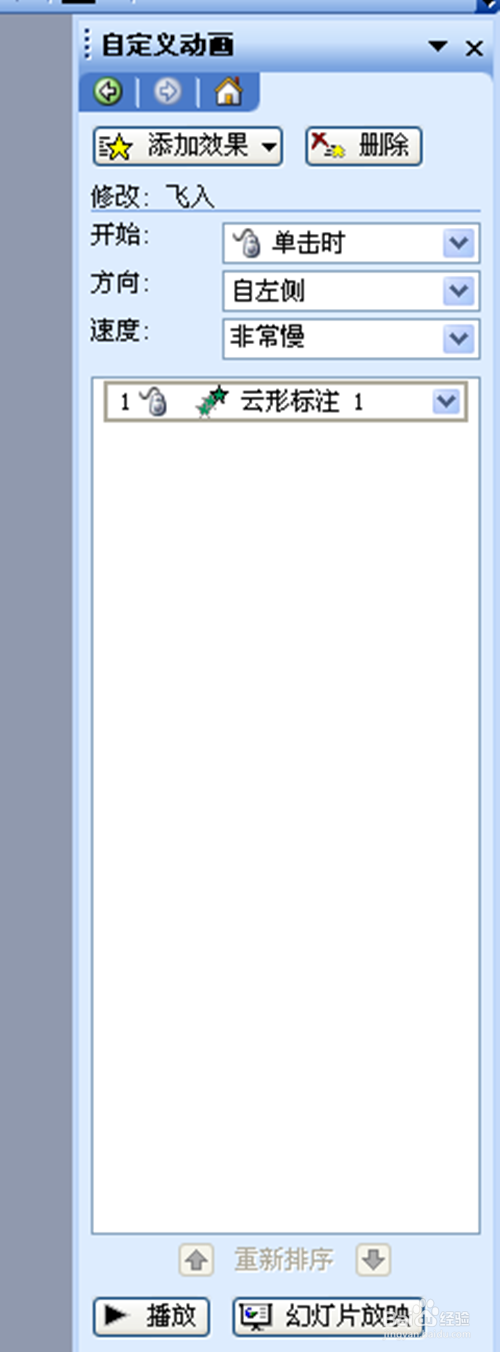1、打开Microsoft Office PowerPoint 2003软件。

2、在Microsoft Office PowerPoint 2003软件中点击自选图形,在自选图形中点击标注中的云形。
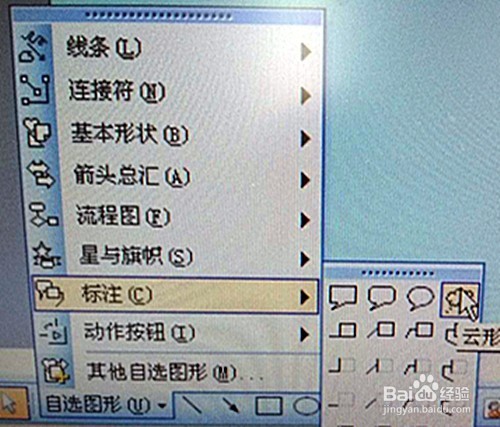
3、将云形在文档中画出,再将文档的背景设置成为蓝色。
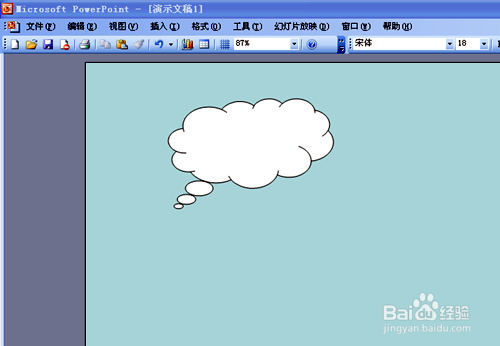
4、在Microsoft Office PowerPoint 2003软件中点击幻灯片放映中的自定义动画。在自定义动画中点击添加效果。

5、在添加效果中单击进入,再单击飞入。
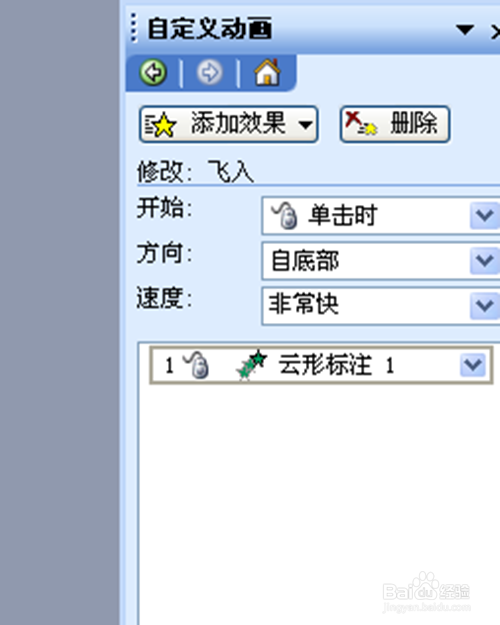
6、将飞入的方向改为左侧,速度要求非常慢。
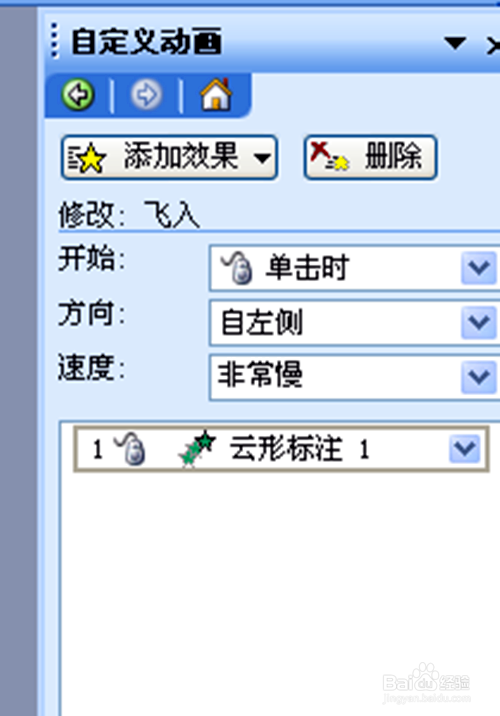
7、点击播放,云开始飘动了。