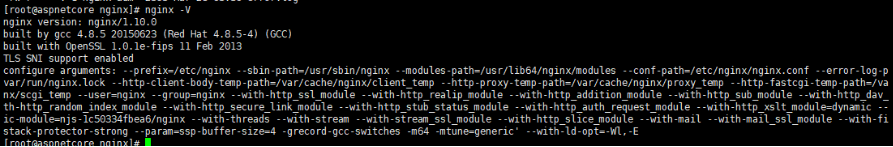1、安装
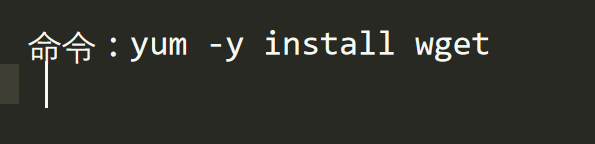
2、安装成功后nginx的几个默认目录 输入命令: whereis nginx

3、查看nginx状态(未启动前) 命令1:systemctl status nginx.service

4、启动、停止、重载命令

5、查看nginx的状态及进程与端口(启动后) 命令1:systemctl status nginx.service
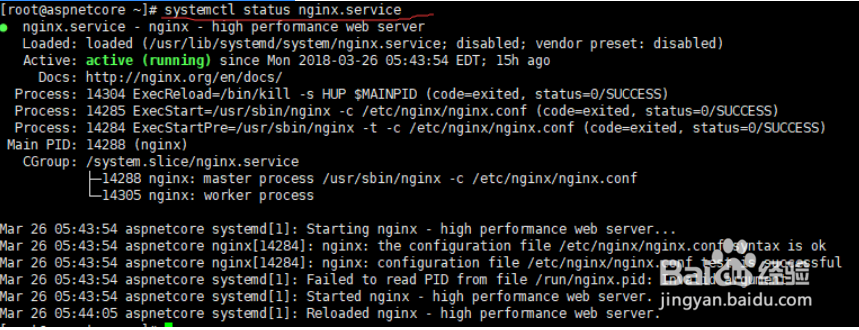
6、 以上nginx就已安装成功了!!!

7、命令2:netstat -antp | grep :80(查看80端口被哪个服务占用)or netstat -antpuel| grep ":22" | grep-v grep(过虑grep本身)

8、命令3:netstat -antp | grep :(查看所有端口占用情况)

9、命令4:ps aux | grep nginx(查看nginx进程运行状态)or ps aux | grep :80 | grep -v grep(过虑grep本身)
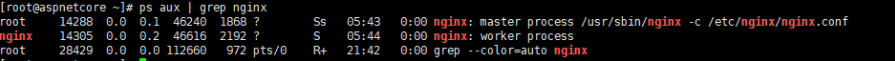
10、杀掉进程命令 a)相关nginx进行全部杀掉:killall -9 nginx b)把PID两个进程杀掉:kill -9 pid1 andkill -9 pid1

11、查看版本 命令:nginx -V