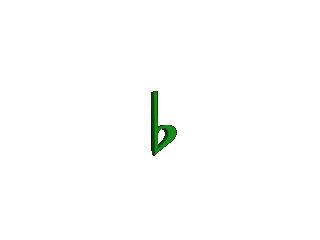1、打开ulead cool 3d,进入它的主界面;

2、双击工作室,点击对象;
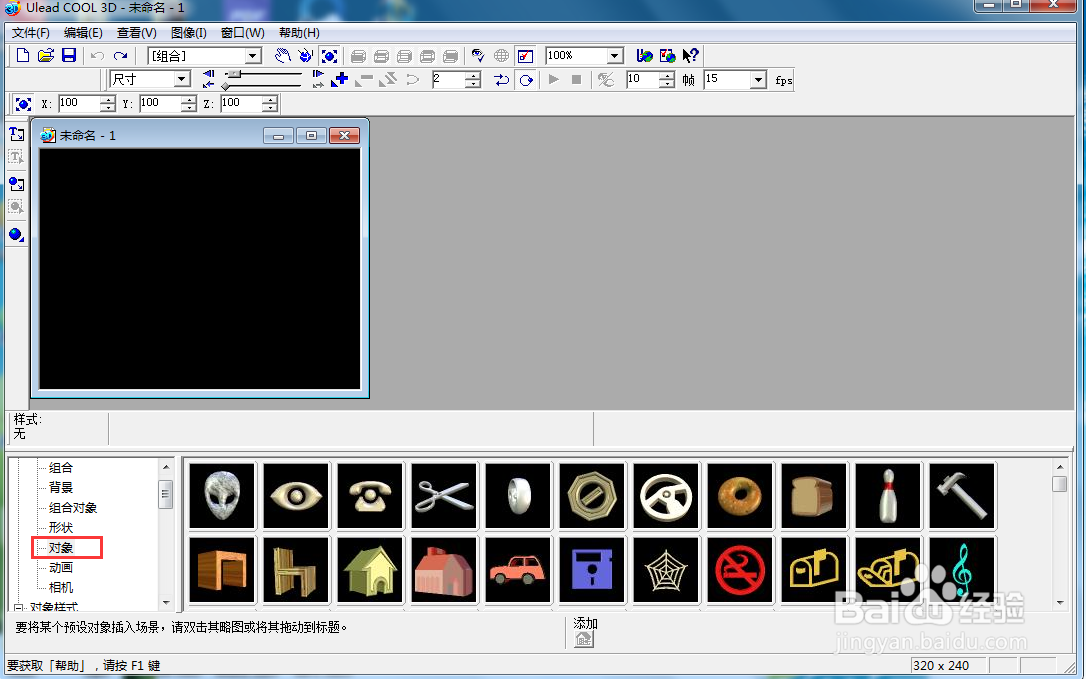
3、找到并点击低音符,将它添加到舞台;

4、点击色彩,选择绿色,按确定;

5、将时间轴控件移到最后,点击添加关键帧;

6、点击对象特效下的部件旋转,添加一种旋转样式;

7、我们就给低音符添加上了绿色旋转特效。
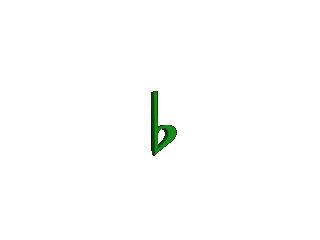
1、打开ulead cool 3d,进入它的主界面;

2、双击工作室,点击对象;
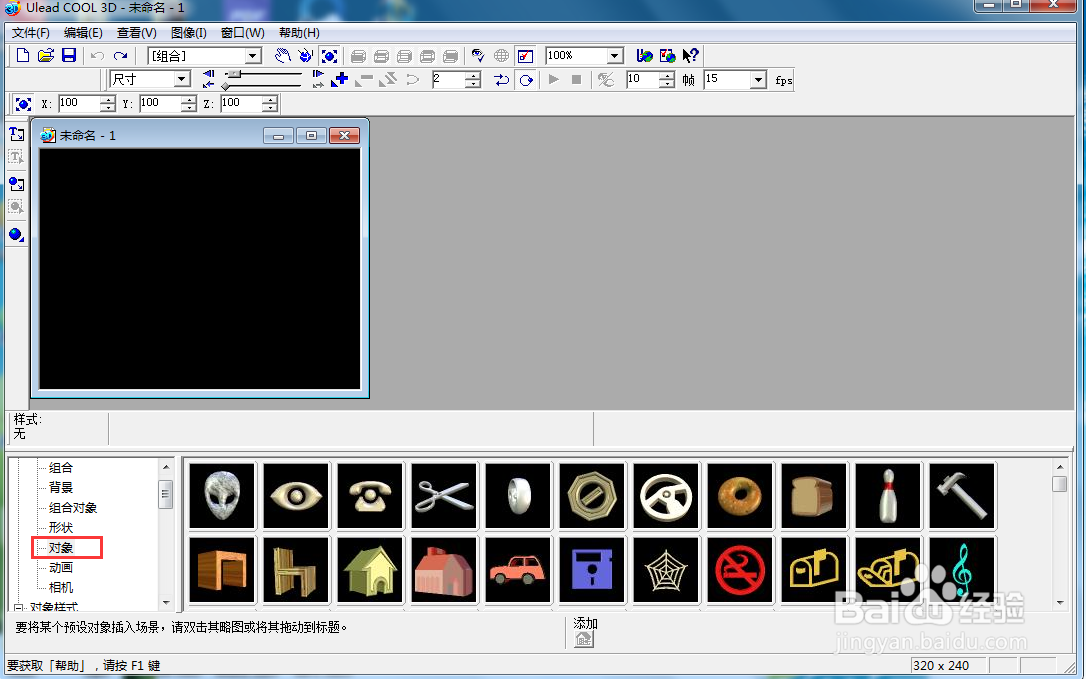
3、找到并点击低音符,将它添加到舞台;

4、点击色彩,选择绿色,按确定;

5、将时间轴控件移到最后,点击添加关键帧;

6、点击对象特效下的部件旋转,添加一种旋转样式;

7、我们就给低音符添加上了绿色旋转特效。