1、打开截图面板, 选择share, 这里就选择word, 不是WPS哈!
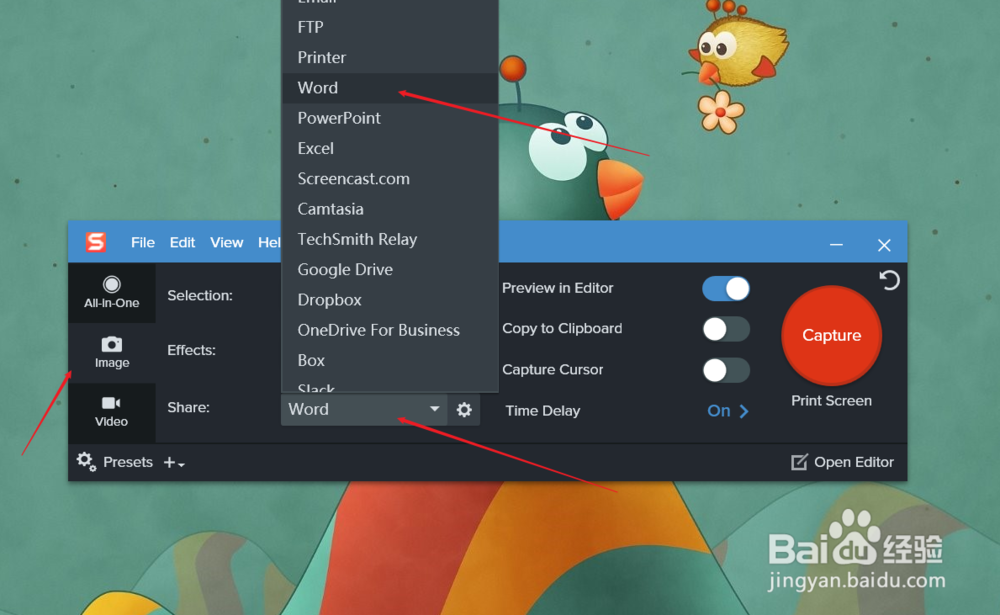
2、然后点击后面的设置 选择copy to document, 点击capture开始捕捉
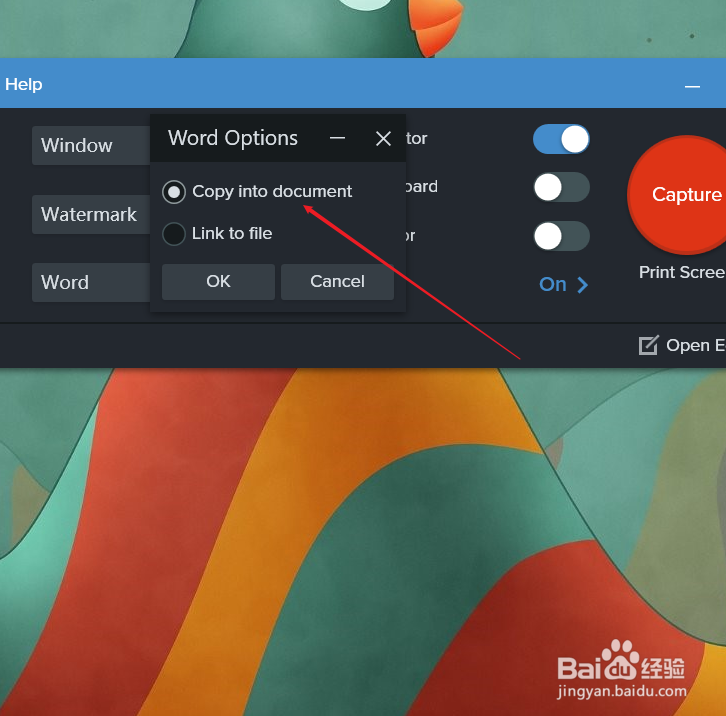
3、捕捉完成之后, 还是会在Snagit Editor中打开,如图, 可以对图片做适当修改

4、然后点击菜单栏share, 找到Word图标, 选择分享到文档1, 这个名称就是我们正在打开的文档

5、分享成功桌面右下角会有通知, 点击view
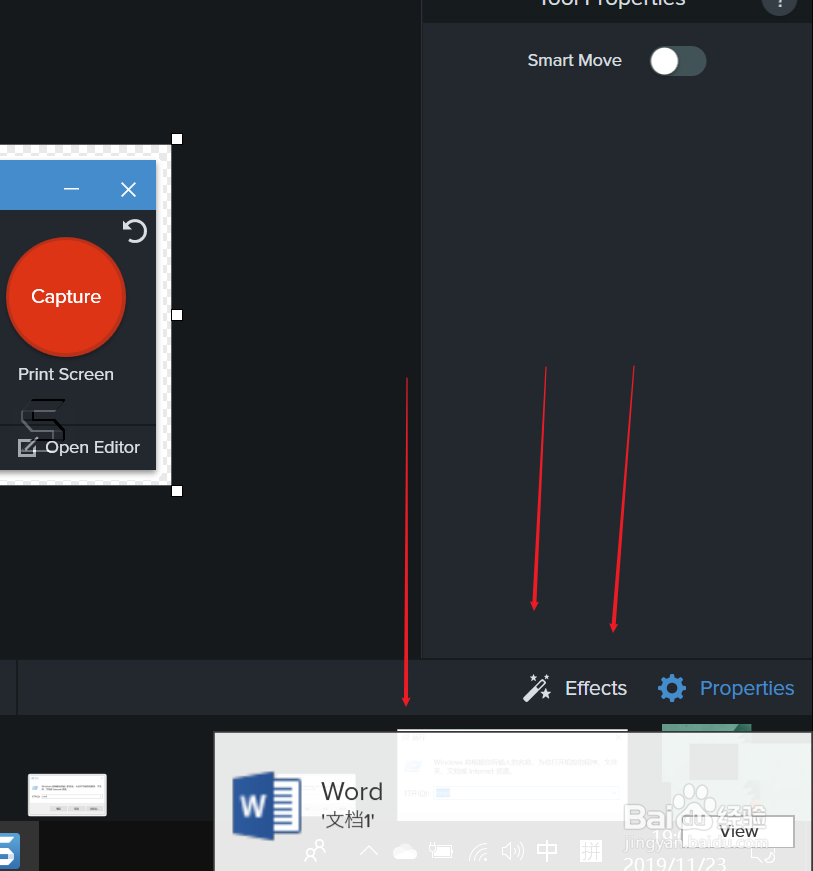
6、然后这张图片就出现在Microsoft word当中了,如图

7、还有一个选项分享以链接形式分享, 应该是以超链接的形式存在word当中。
