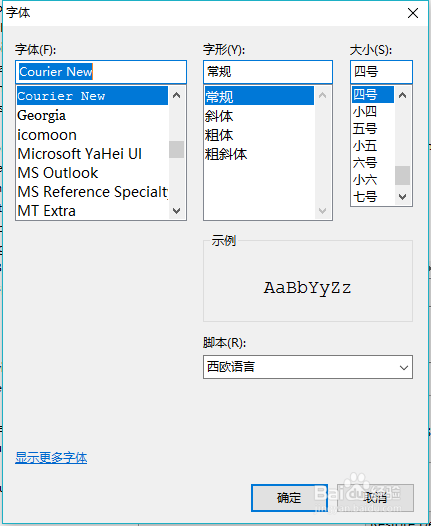1、首先先打开myeclipse2014

2、接着选择window
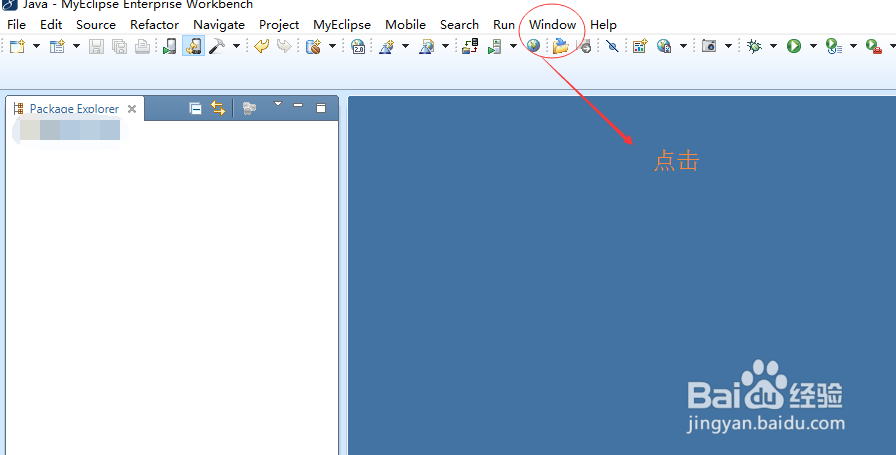
3、再接着选择preferences,打开preferences窗口

4、再接着依次选择General——Appearance——Colors and Fonts
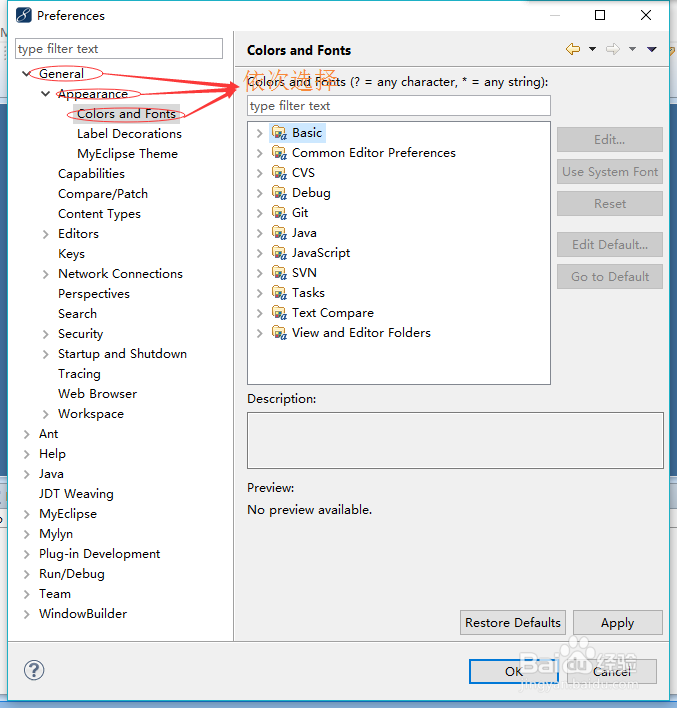
5、再选中base的Aa Text Font,之后点击edit按钮或者双击选中Aa Text Font
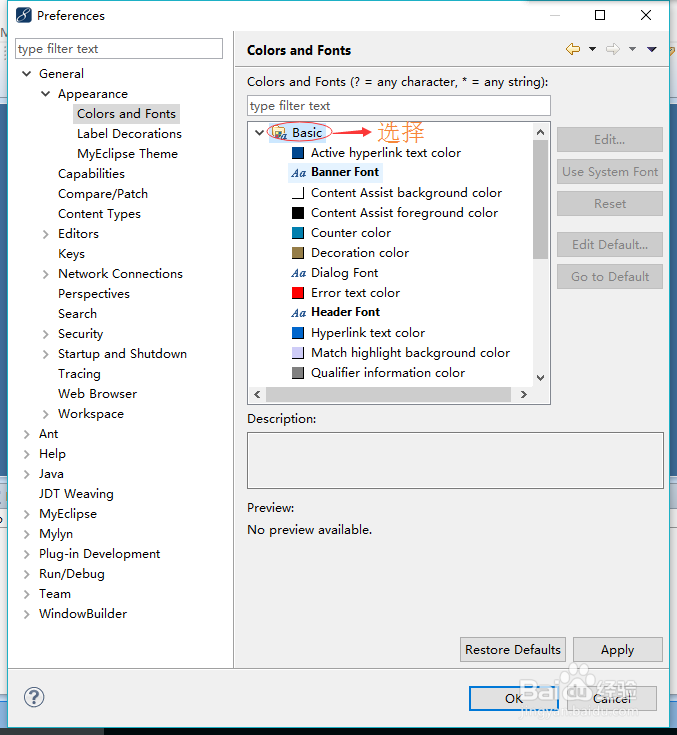
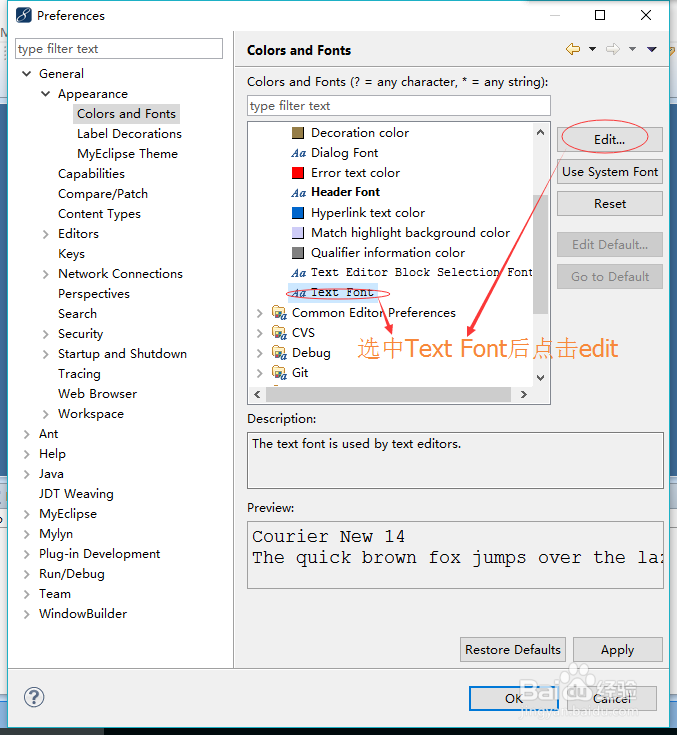
6、最好把字体样式调整成你最适合的样式
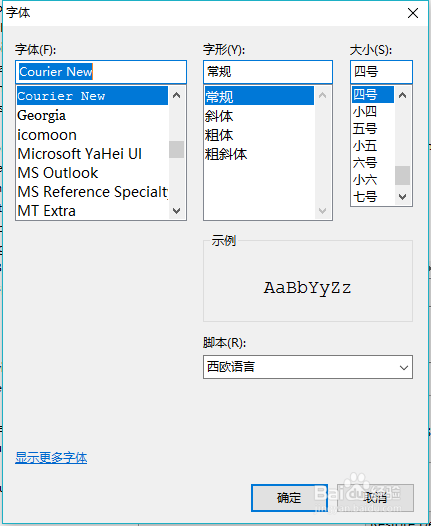
1、首先先打开myeclipse2014

2、接着选择window
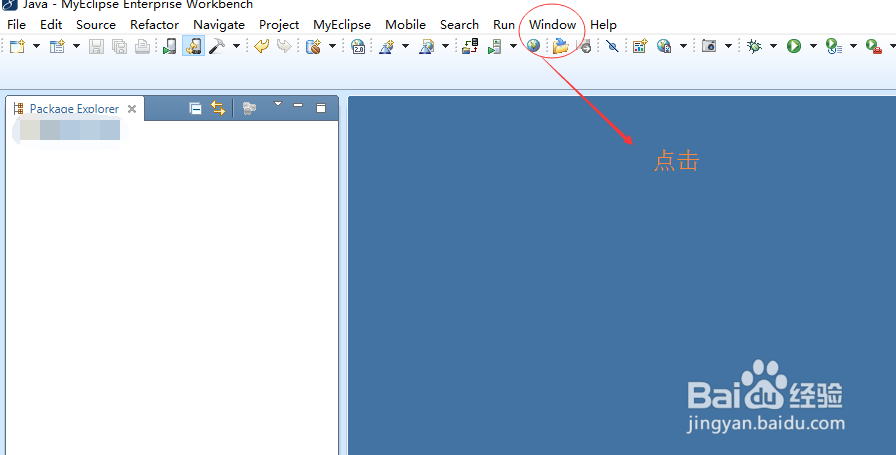
3、再接着选择preferences,打开preferences窗口

4、再接着依次选择General——Appearance——Colors and Fonts
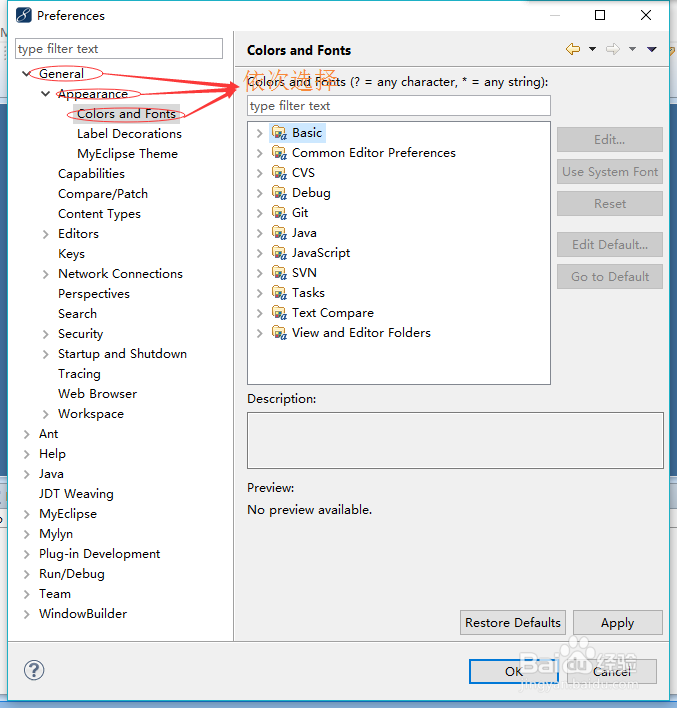
5、再选中base的Aa Text Font,之后点击edit按钮或者双击选中Aa Text Font
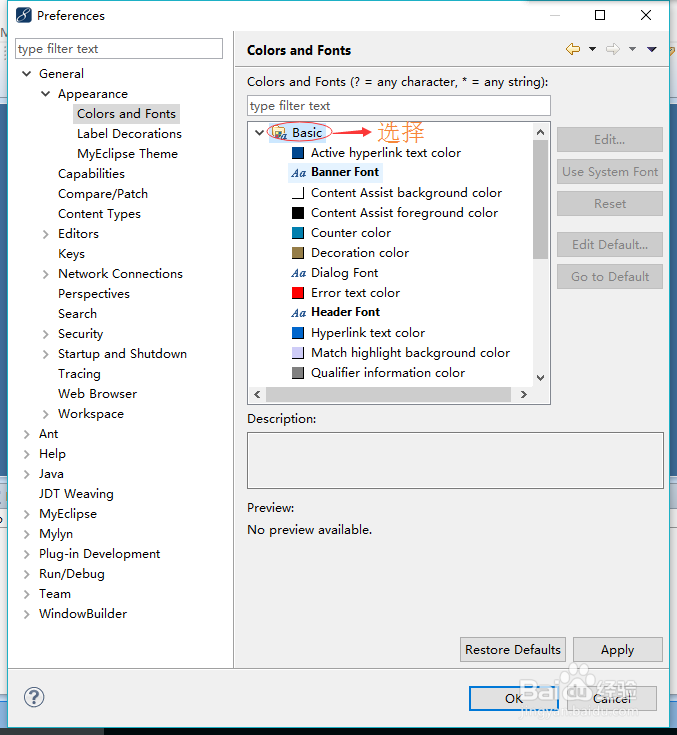
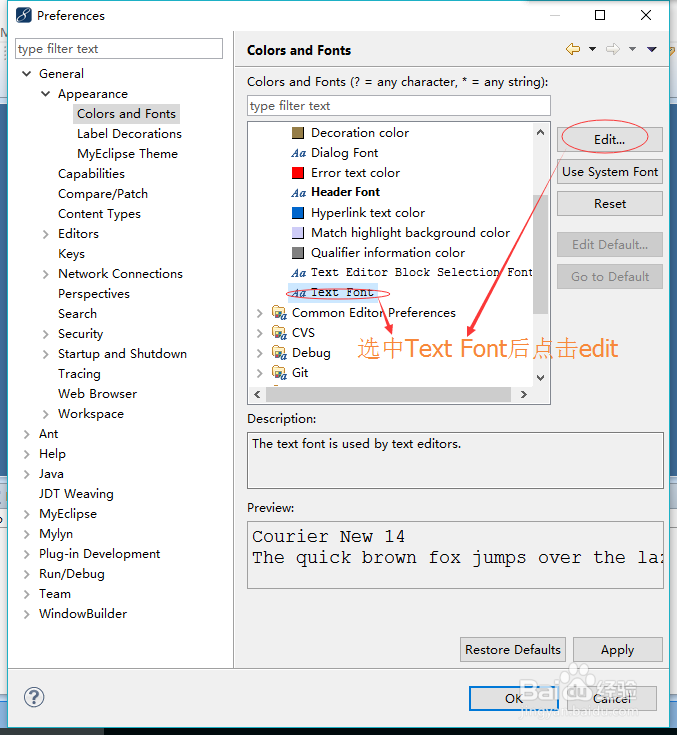
6、最好把字体样式调整成你最适合的样式