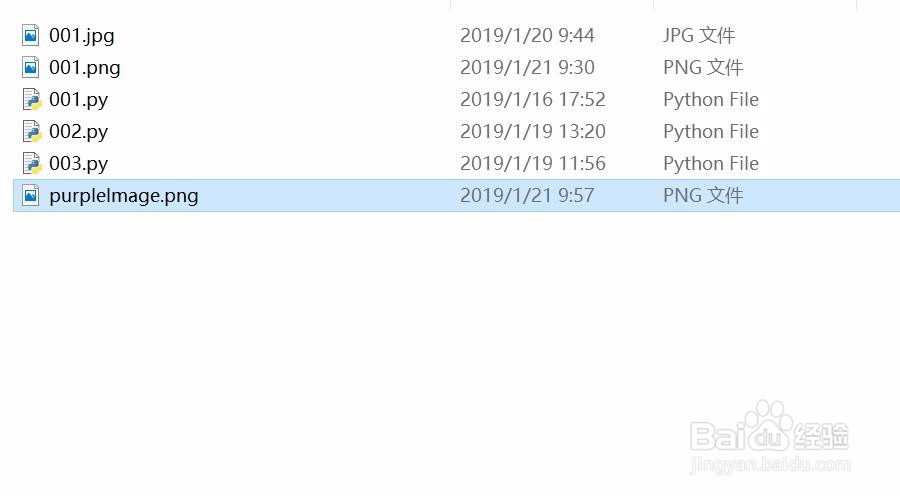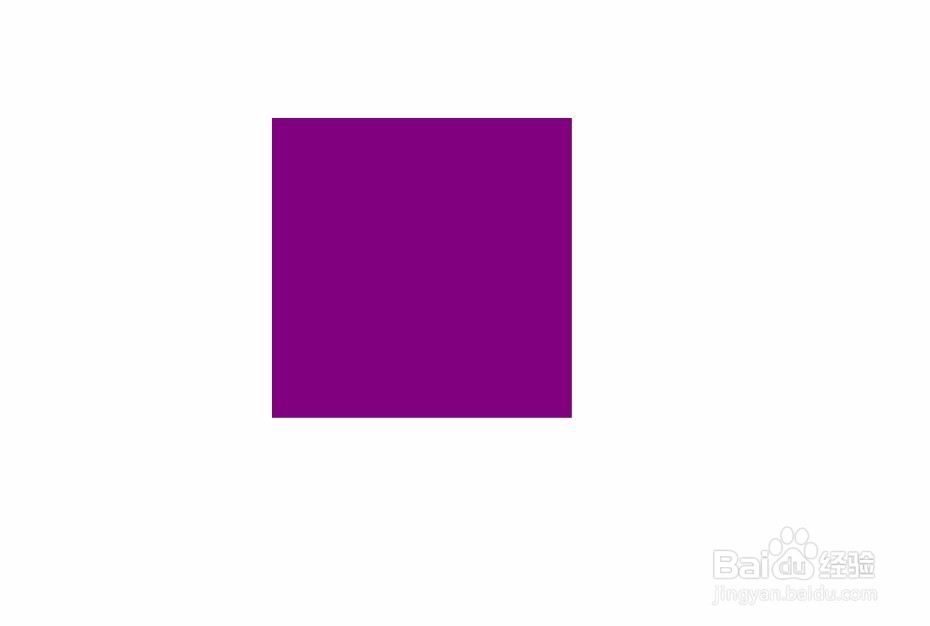1、第一步,点击键盘 win+r,打开运行窗口;在窗口中输入“cmd",点击确定,打开windows命令行窗口。
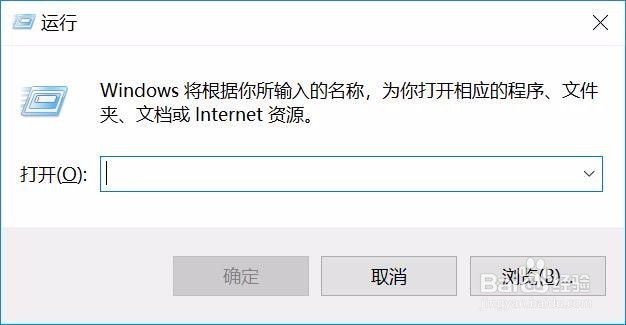
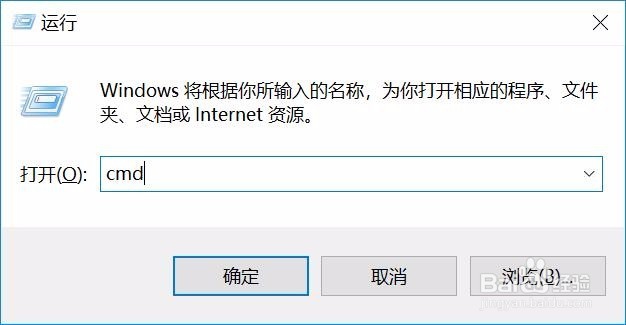
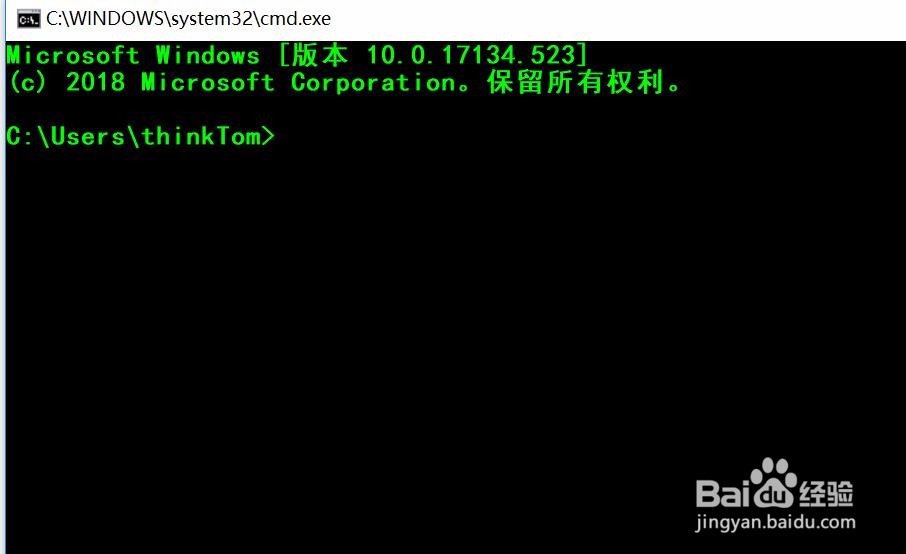
2、第二步,在cmd命令行窗口中输入"python",进入python交互窗口。
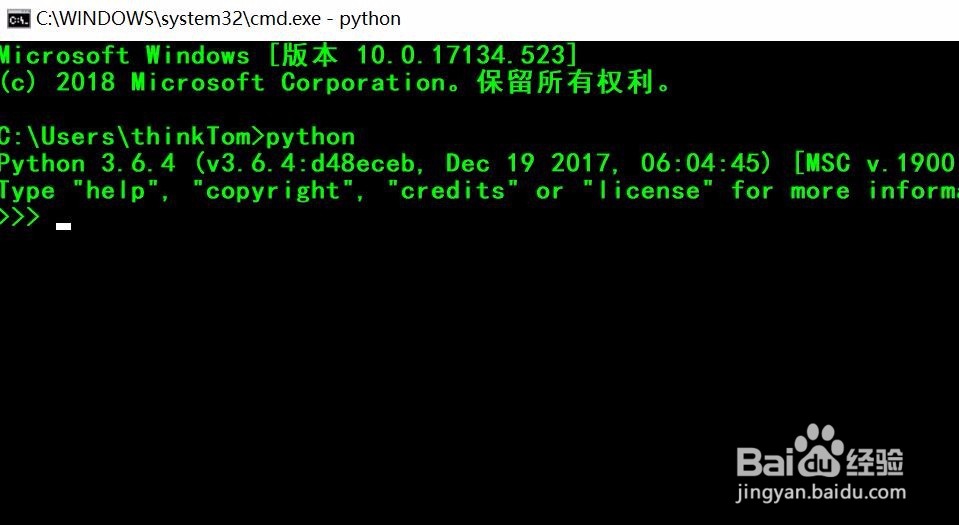
3、第三步,导入Pillow的Image模块。

4、第四步,使用Image.new()方法新建一张紫色的图片,它的像素大小分别为宽200,长200。
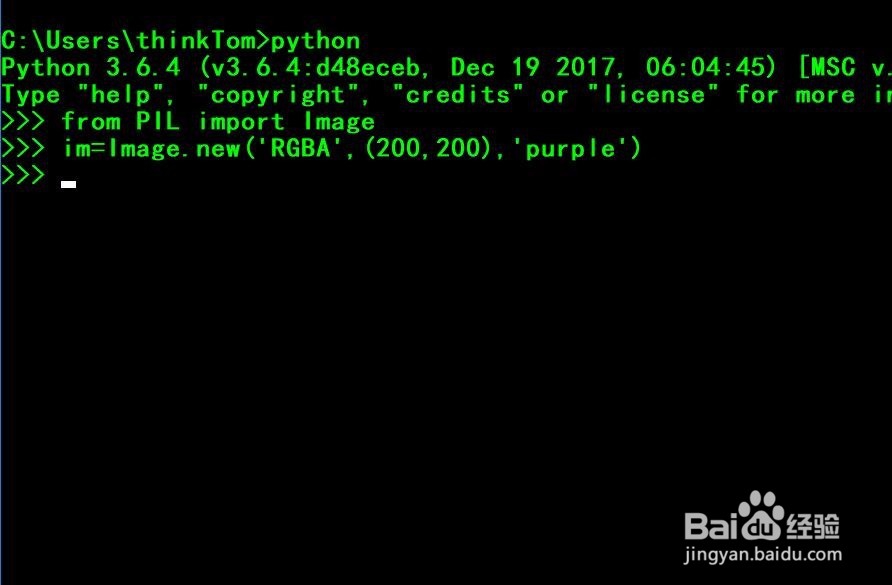
5、第五步,使用Image.save()方法,将此图片保存在D盘的python文件夹下。

6、第六步,查看此图片是否保存。
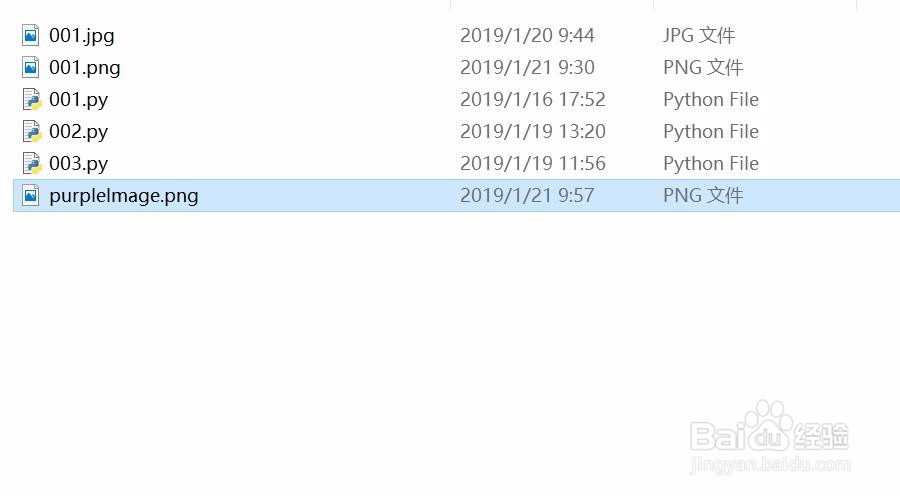
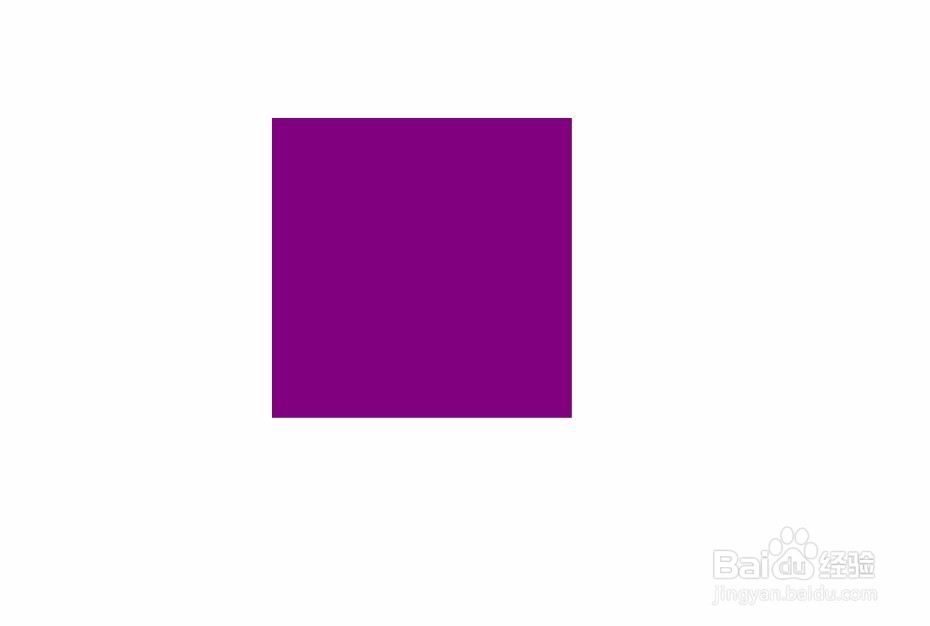
1、第一步,点击键盘 win+r,打开运行窗口;在窗口中输入“cmd",点击确定,打开windows命令行窗口。
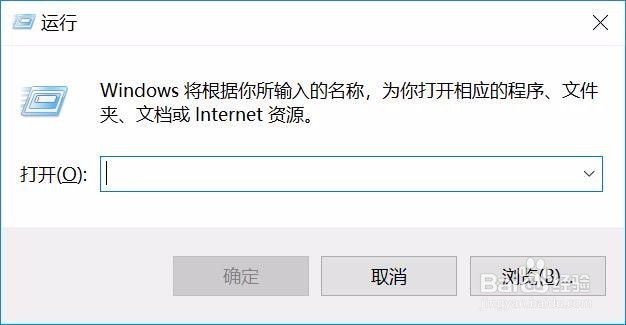
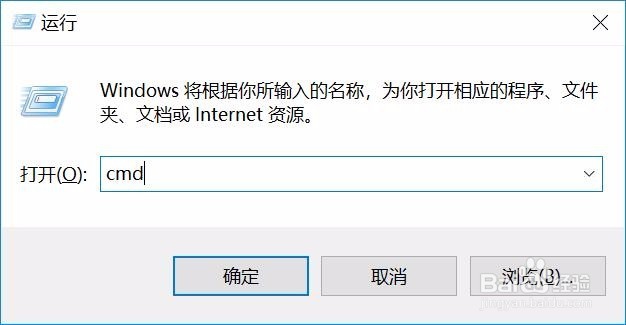
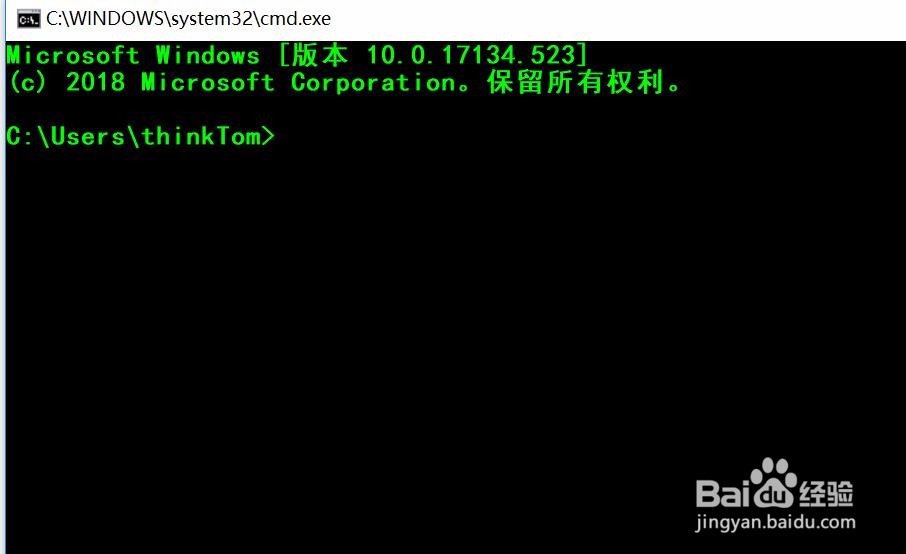
2、第二步,在cmd命令行窗口中输入"python",进入python交互窗口。
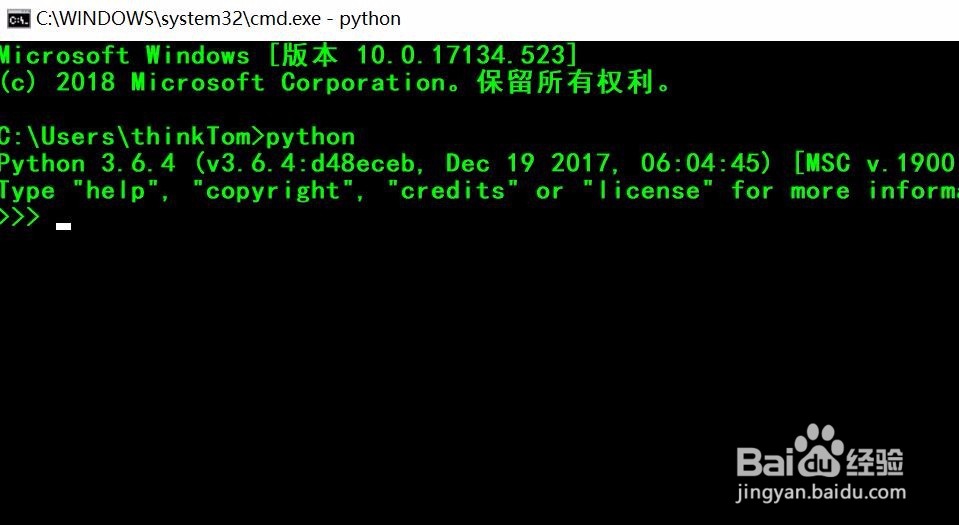
3、第三步,导入Pillow的Image模块。

4、第四步,使用Image.new()方法新建一张紫色的图片,它的像素大小分别为宽200,长200。
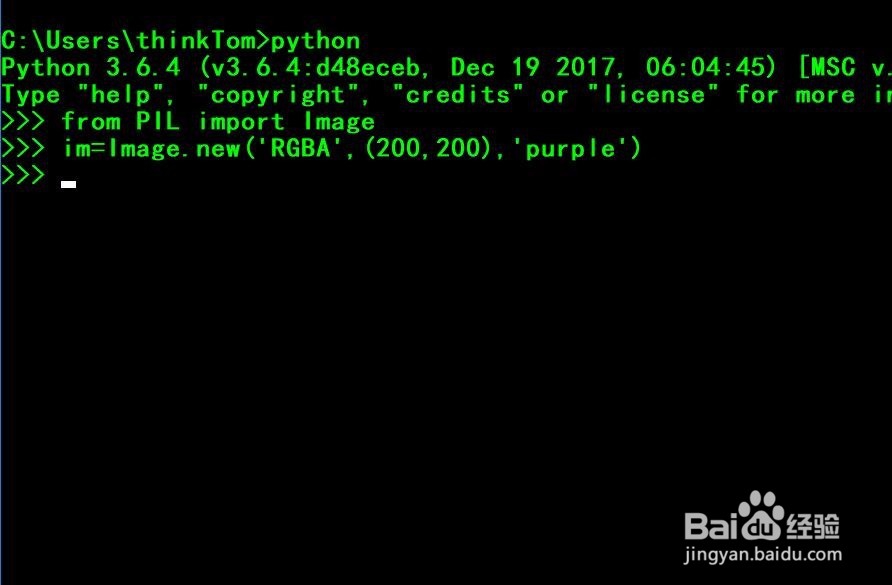
5、第五步,使用Image.save()方法,将此图片保存在D盘的python文件夹下。

6、第六步,查看此图片是否保存。