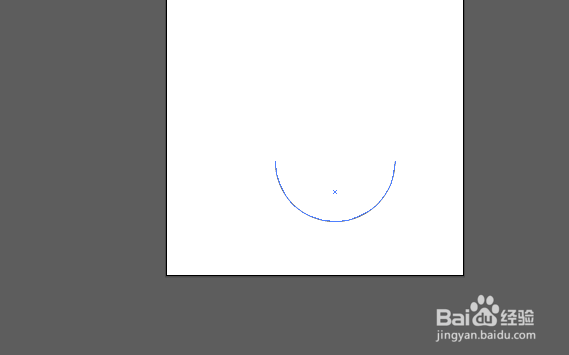1、打开Adobe Illustrator,然后新建文档。
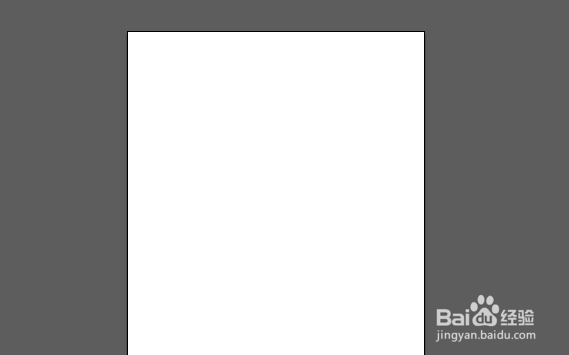
2、新建文档后,点击左侧工具栏中的椭圆工具。

3、点击椭圆工具后,按住shift键不放,然后画一个圆。

4、画好圆之后,点击剪刀工具,或者快捷键C。

5、用剪刀工具分别点一下圆中间的两个点。

6、剪切后,用选择工具直接选用一个半圆。
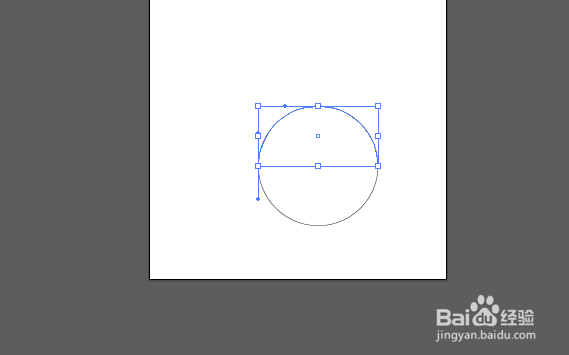
7、选中半圆后,按Del删除就可以了。
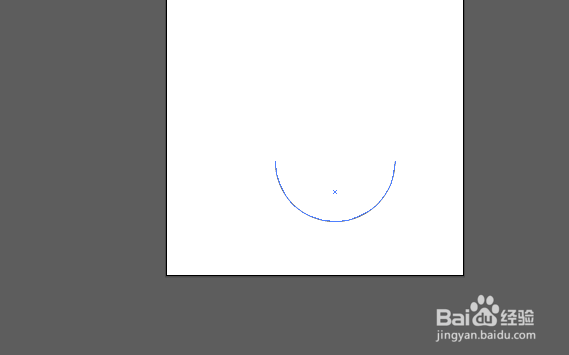
1、打开Adobe Illustrator,然后新建文档。
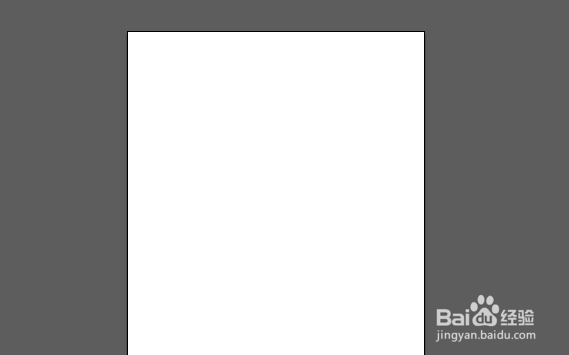
2、新建文档后,点击左侧工具栏中的椭圆工具。

3、点击椭圆工具后,按住shift键不放,然后画一个圆。

4、画好圆之后,点击剪刀工具,或者快捷键C。

5、用剪刀工具分别点一下圆中间的两个点。

6、剪切后,用选择工具直接选用一个半圆。
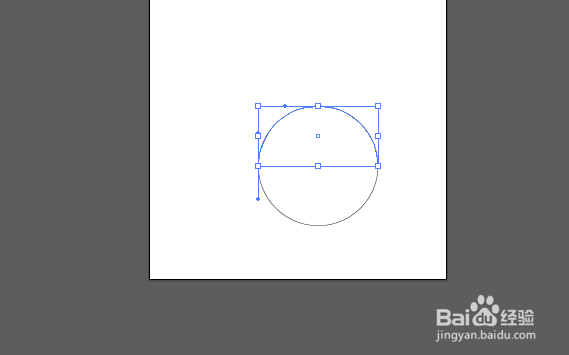
7、选中半圆后,按Del删除就可以了。