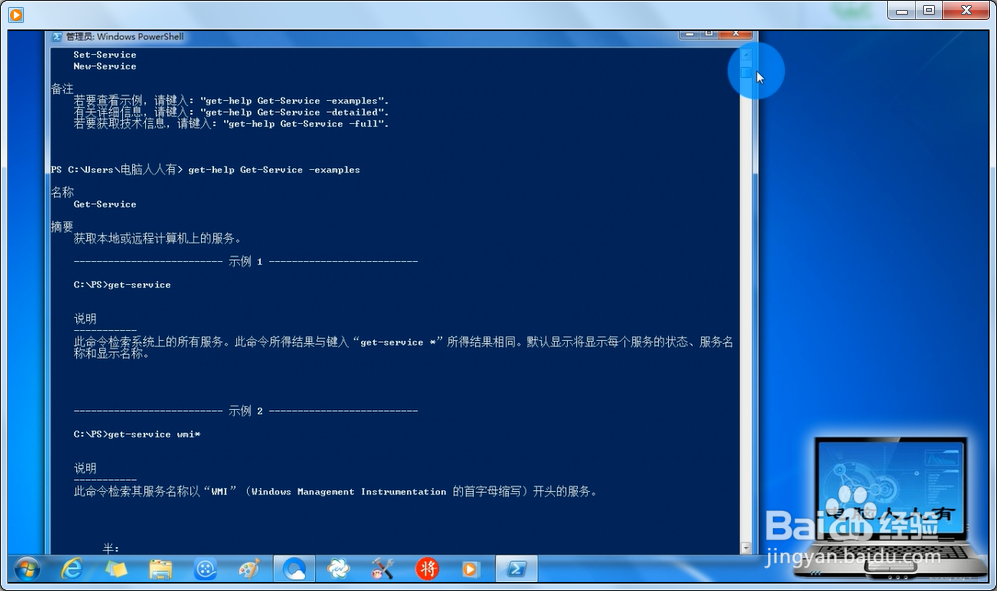1、开始→所有程序。

2、附件。

3、打开Windows Powershell文件夹→Windows Powershell。

4、输入命令:get-help get-service

5、按回车键即可看到服务类的命令如何使用了。
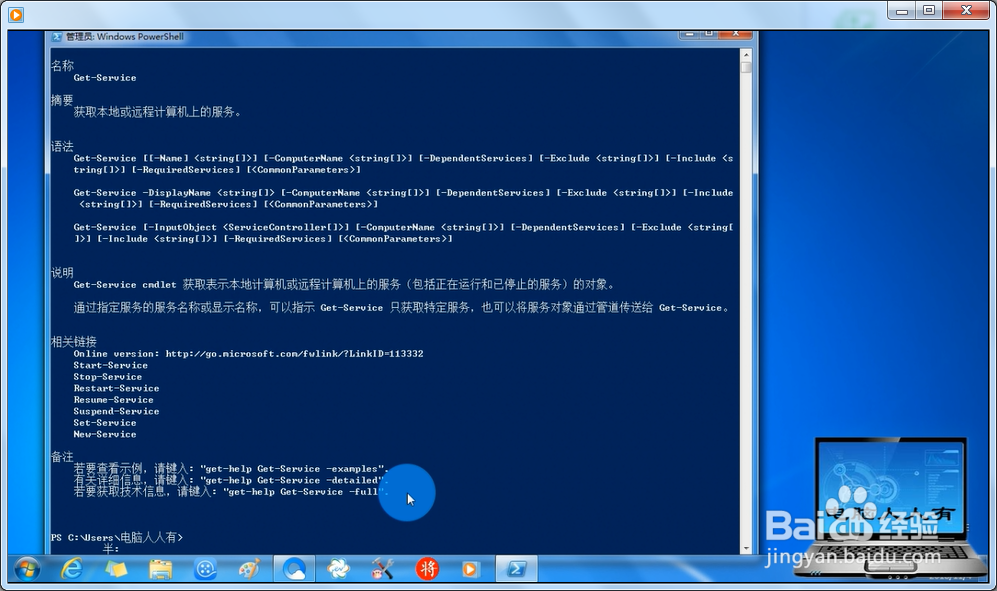
6、这里有一些示列,详细说明了服务类命令的使用方法。
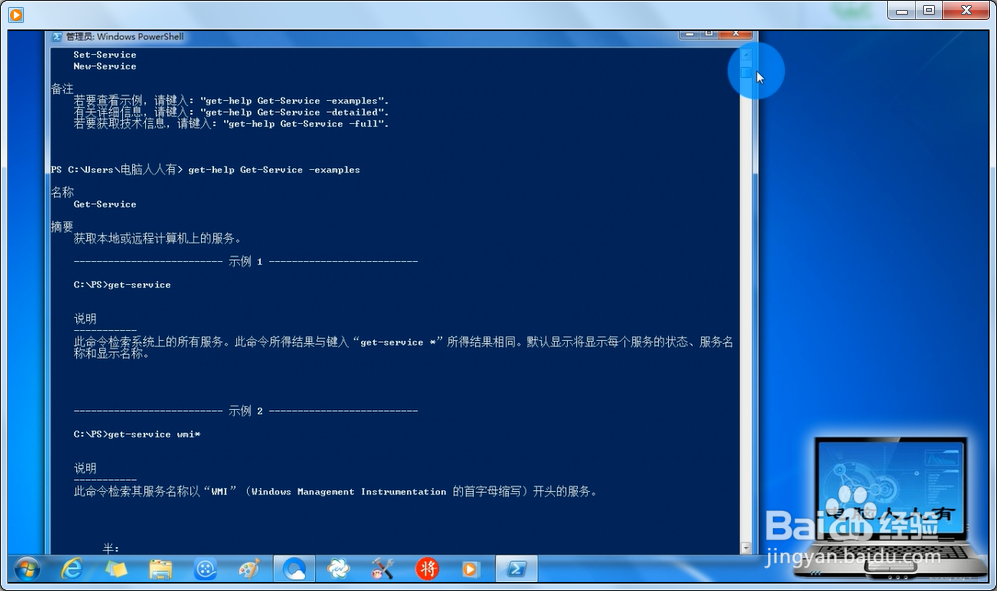
1、开始→所有程序。

2、附件。

3、打开Windows Powershell文件夹→Windows Powershell。

4、输入命令:get-help get-service

5、按回车键即可看到服务类的命令如何使用了。
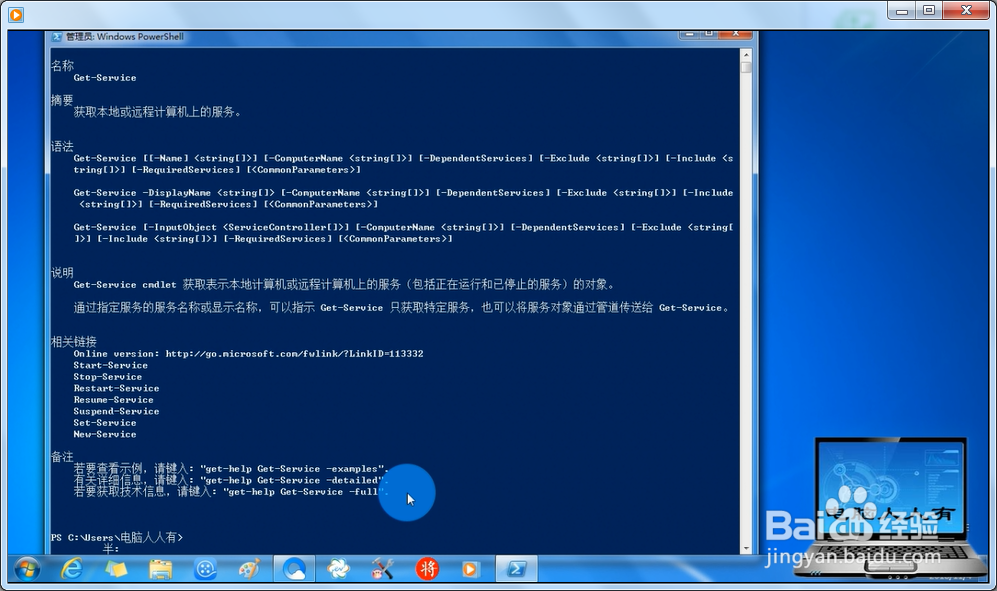
6、这里有一些示列,详细说明了服务类命令的使用方法。