1、搜索框输入"Bitdefender Adware Removal Tool for PC"。单击打开"Bitdefender Adware Removal Tool for PC - Free Browser"

2、单击"FREE DOWNLOAD"

3、下载完成后,双击打开安装包
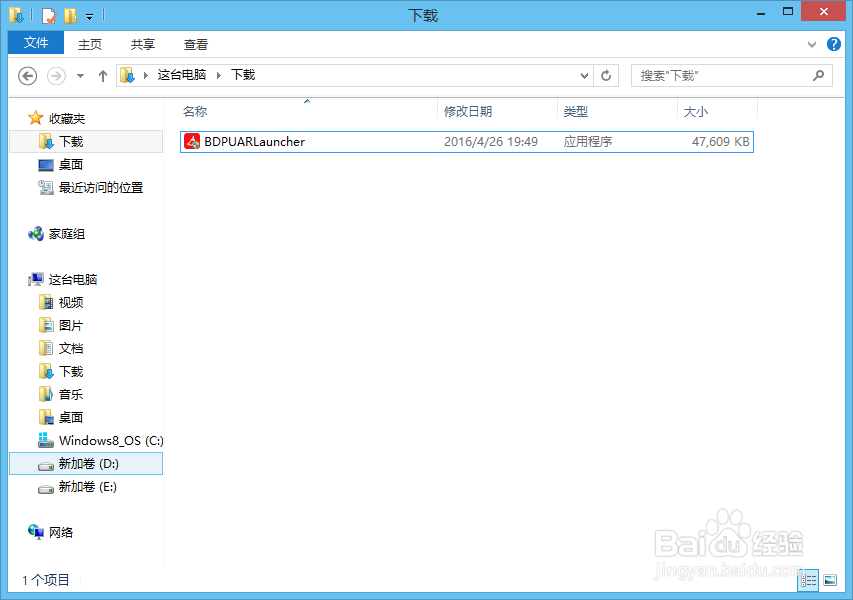
4、在打开的对话框中,√选下方"I accept the End User License Agreement"并单击"Get Started"

5、软件会马上检查Windows 8.1中是否携带有已知的恶意广告软件

6、检查完成后,√选列表中广告软件前方的方格

7、单击"Remove"
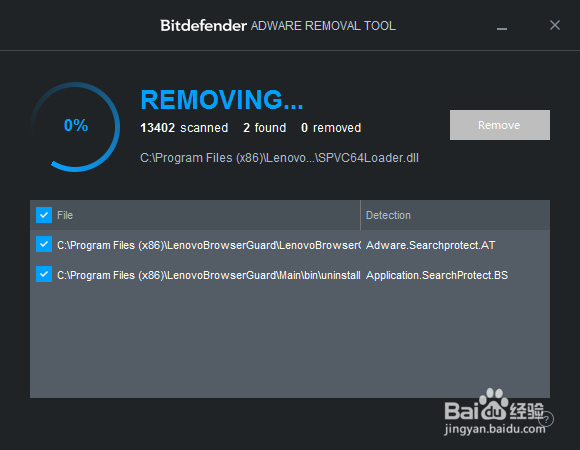
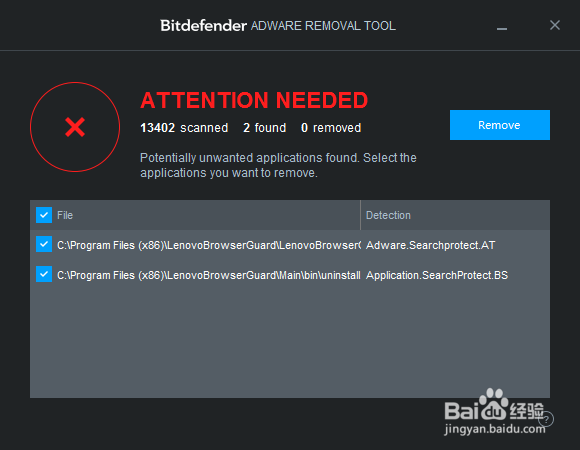
8、清理完成
