1、有一些刚安装的PS软件,安装过程中都非常的顺利,在安装好之后双击软件之后会提示一个please uninstall 的一个对话框:please uninstall and reinstall the product.翻译:请卸载并重新安装产品。

2、一旦提示这种或者类似的提醒,也是兼容性的问题然后下一步操作就是右击ps然后点击属性
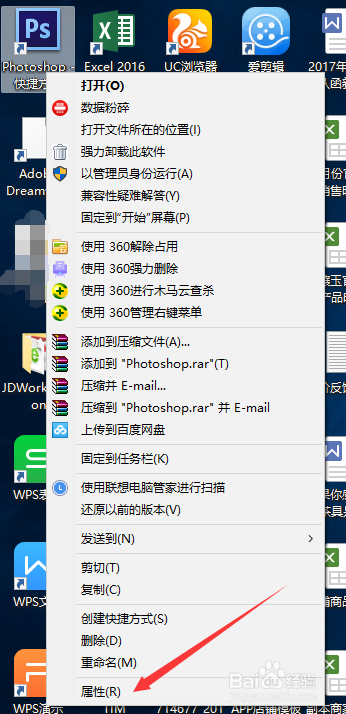
3、点击属性进入之后然后选择顶部的兼容性部位打开

4、然后把卺肿蓦艚系统兼容性勾选上,并且选择你目前使用的系统, 没有你正使用的系统是默认选择是win8系统,还要勾选下方的以管理员身份运行并打开,然后点击应用确定

5、然后双击试着打开ps软件

6、这样ps就打开了

7、如果还是提示之前的对话框的话,就直接在ps图标上右击以管理员身份打开就行了
