1、开始菜单中打开:Volume Activation Management Tool 3.1

2、Server:保持默认.\ADK
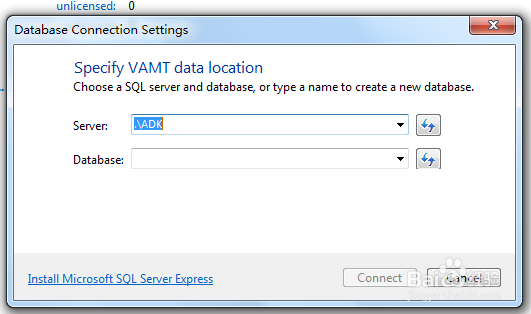
3、Datebase:点下拉箭头,选<Greate new database>New database name: 随意填个自己喜欢的名字。然后点击“Connect”完成配置。
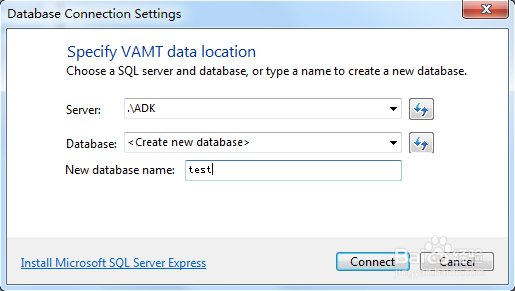
4、点击左边栏的“Product Keys”,右键选择“Add product keys”(也可直接在右边栏点击),在弹出的窗口中输入需要检测的密钥(可以批量输入),然后点击“Add Key(s)即可导入。

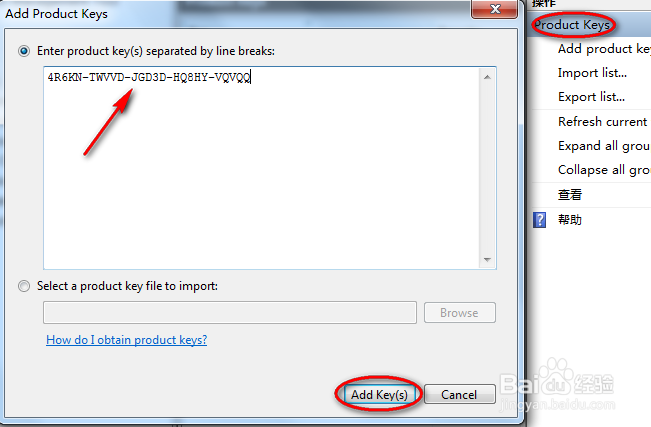
5、导入完成

6、导入完成之后,右键点击密钥,选择“Refresh produck key data online”即可联网检测该密钥的激活次数。
