1、首先在键盘按下Win+R
打开运行

2、输入regedit,回车
之后会打开注册表

3、依次展开HKEY_LOCAL_MACHINE、SOFTWARE
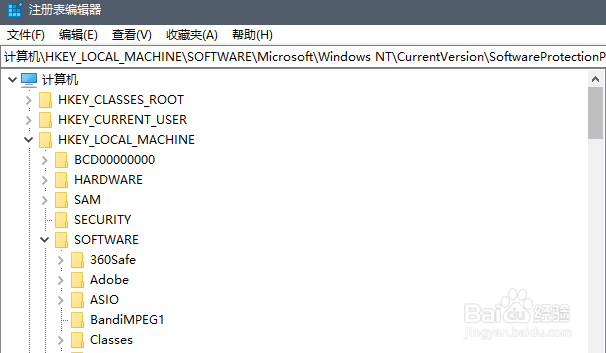
4、依次展开Microsoft、Windows NT、CurrentVersion
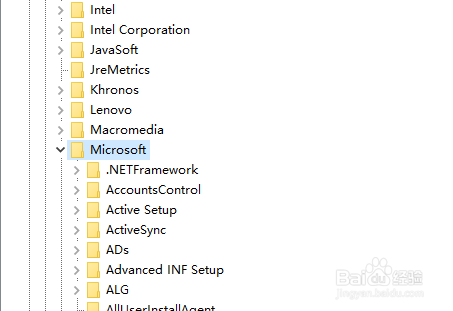

5、在目录下HKEY_LOCAL_MACHINE\SOFTWARE\Microsoft\Windows NT\CurrentVersion找到SoftwareProtectionPlatform
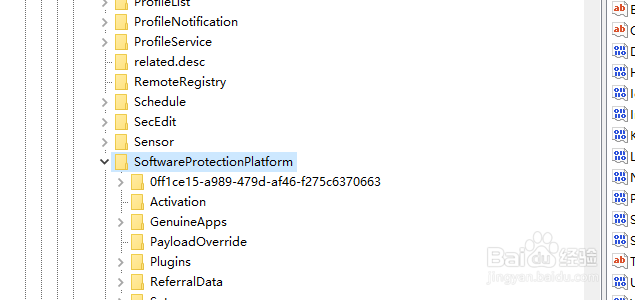
6、单击SoftwareProtectionPlatform
在右侧,找到BackupProductKeyDefault双击
弹出编辑字符串窗口
下方的数值数据即为windows的激活密钥

