1、打开显示此文件的浏览器了,地址栏点击一下。


2、然后复制英文过去:【about:config】,选择go,点击蓝色的选项。然后在方框这里,输入【security.enterprise_roots】。

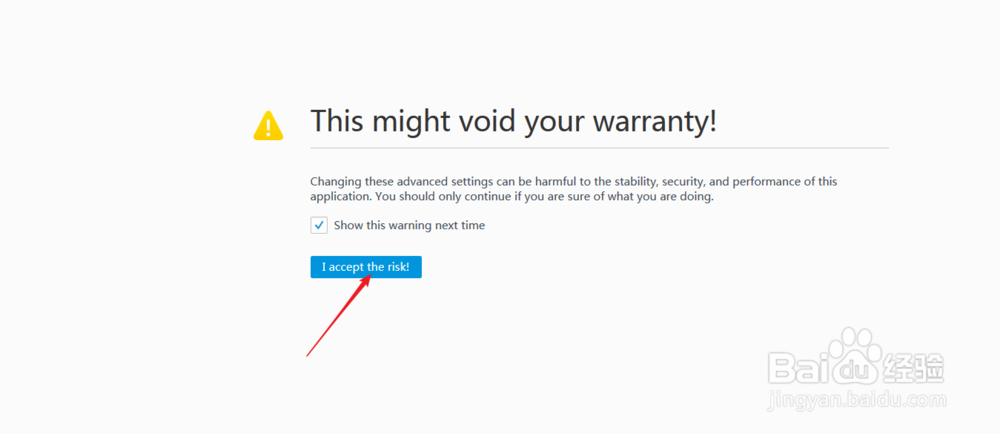
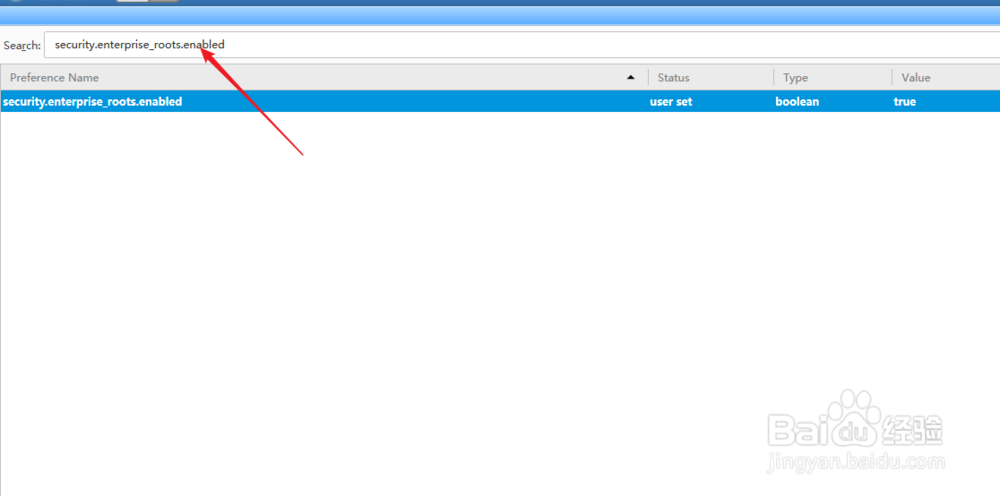
3、右键选择【toggle】,然后看到提示【true】。


4、那么此时点击右上x,重新打开浏览器即可。


1、打开显示此文件的浏览器了,地址栏点击一下。


2、然后复制英文过去:【about:config】,选择go,点击蓝色的选项。然后在方框这里,输入【security.enterprise_roots】。

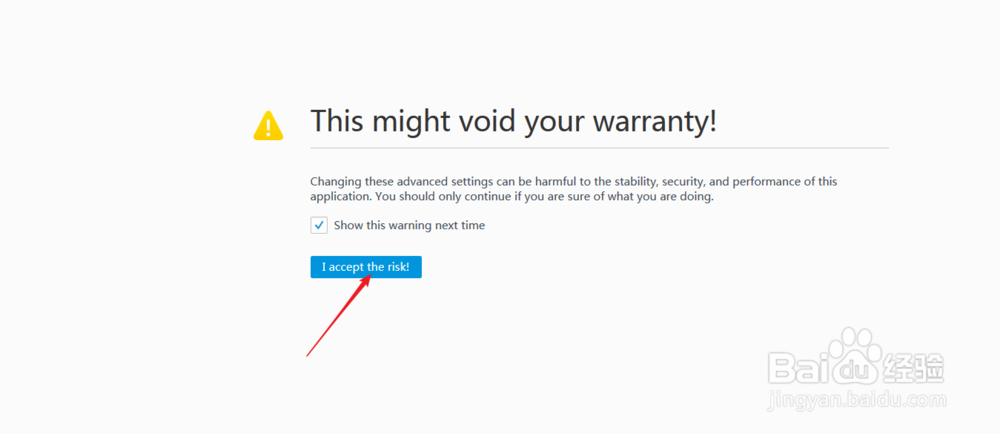
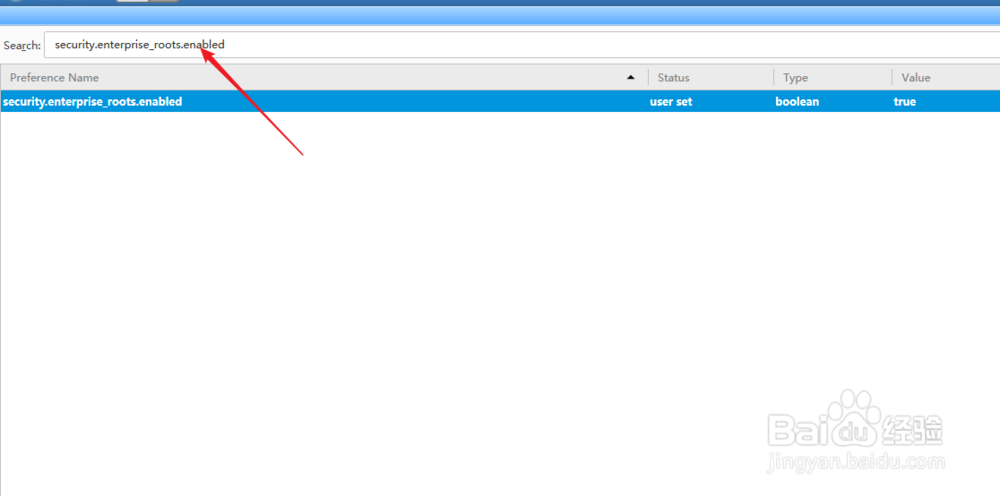
3、右键选择【toggle】,然后看到提示【true】。


4、那么此时点击右上x,重新打开浏览器即可。

